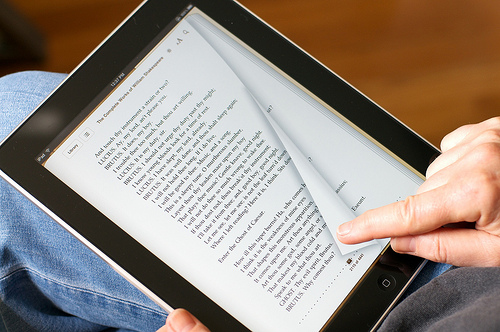Intro to Preparing Your Hosting for Unexpected Traffic Spikes
Welcome! Preparing for unexpected traffic spikes can be a confusing and sometimes overwhelming task. But have no fear – with the right information and resources, you can easily get your hosting setup ready for any sudden influx of visitors. In this blog post, we’ll break down what exactly a traffic spike is, why it’s important to prepare your hosting for them, and provide some tips on how to do just that.
What is a Traffic Spike?
A traffic spike is when the number of visitors or viewers to your website suddenly increases beyond normal levels over a short period of time. This could arise from anything from viral story about you online or an email blast letting thousands of people know about an upcoming promotion being offered on your site. Regardless of what caused it, these surges in web traffic can cause overloads on your server resources if not taken into account beforehand.
Why Is It Important To Prepare Hosting For a Traffic Spike?
It’s essential to take measures to protect your website from potential damage caused by spikes in traffic, as even the most reliable systems aren’t immune from falls in performance due to huge amounts of users accessing content simultaneously. If you don’t plan ahead, then the sudden surge in visitors (especially if sustained) will bog down your server resources until they eventually collapse or become unresponsive. Even if performance doesn’t totally bottom out – though things won’t look good – page loading times could still increase significantly because there are too many requests going through at one time trying to access limited server space.
How Do You Prepare Your Hosting For Unexpected Traffic Spikes?
Luckily there are plenty of steps you can take to ensure that these kind of situations are avoided:
– Consider investing in cloud hosting services with multiple nodes that allow dynamic resource allocation which helps minimize unnecessary strain put on servers during extreme demand periods;
– Implement caching strategies like Varnish cache and leverage content delivery networks (CDNs) such as Cloudflare & Fastly;
– Tweak server settings such as php memory limits , max connections , etc…;
– Monitor network activity over time and plan hosting capacities accordingly so you have enough headroom for future spikes;
– Utilize queueing engines like RabbitMQ or Redis Queue / GreenQloud Queue where necessary and keep regular backups handy just in case;
Hopefully with all these tools at hand – along with some common sense – spiking requests will become far less worrisome than ever before ! So don’t underestimate the importance planning ahead for these kinds of events – good luck!
Step-By-Step Guide to Prepare Your Hosting for Unexpected Traffic Spikes
Having a website or blog is the best way to gain attention and business, but sometimes if you are not prepared, it can be detrimental to your success. Unexpected traffic spikes can cause your site to crash if you don’t have proper hosting in place. To ensure that doesn’t happen, here are some steps to help you prepare for and handle traffic spikes more effectively:
Step 1: Invest in Quality Hosting
The easiest way to make sure your hosting can handle unexpected traffic spikes is to invest in quality hosting. Dedicated server configurations provide additional resources like RAM and CPU cores tailored specifically for peak periods of usage, which will help mitigate any performance issues caused by sudden high traffic demand. You should also research the reputation of the hosting company, as well as their industry-standard uptime percentages before investing.
Step 2: Analyze Website Performance
Once you’ve invested in quality hosting that meets your expected needs and allows for continued growth, you should take stock of how efficient and optimized your website infrastructure currently is. Use website performance experts to analyze your current setup so that they can identify any possible issues related to load time or overall usability during heavy user traffic periods. This analysis will let you know where tweaks need to be implemented or new assets need adding such as caching plugins or static assets (CSS & Javascript) that allow content to load faster on every page visit.
Step 3: Utilize CDN/Caching Services
Cloud Delivery Network (CDN) provides web caching services with well-distributed networks across multiple regions & locations so content delivery within those specific geographical areas become much faster due to locally cached HTML data from servers nearest users. Using a CDN increases scalability throughout peak usage times and allows offloading bandwidth from primary servers when necessary. Caching solutions like Redis or memcache enable Applications Data Caching & Full Page Cache solutions for eCommerce websites; this helps reduce server resource utilization significantly while delivering content quickly even during peak activity periods when user experience otherwise deteriorates dramatically without adequate caching solutions installed at the right location depending upon global footprint of users served by different means i.e Mobile Devices / Desktop Users etc…
Step 4: Scale Up When Needed
It’s important that once you have optimized your site’s performance as well as take advantage of cloud services like CDNs and caching solutions, you then create dynamic scaling architectures using most utilizable cloud service providers available – giving support around workload scaling needs during times of surge demands without taking into consideration complexity associated with ‘scaling out’ rather than ‘scaling up’ architecture based on sizeable VPS instances going live within few minutes whenever different levels pre-defined thresholds associated with compute taken into account per period vs actual load being accessed online through various sources whereas massive cost savings achieved too compared against old fashioned approach involving ordinary practices which normally involve costly long-term investments especially around unexpected scale requirements linked including storage based on pay as uses model offered by critical Web Hosting Providers thus making it easier for enterprises who generally go towards them first since small businesses don’t come into picture at all since bigger companies still want flexibility options big one’s enjoy over extended period; this ultimately opens market opportunities too crossing margins unseen before now difficult achieve otherwise thanks cutting edge innovation mindset shown digital world these days which really kept all stakeholders happy until certain point where limitation occurs versus expectations often extend beyond human cognitive abilities over time mainly because there no option left other than keep innovating having full control requirement set front allowing contemporary marketing perspective survive pretty huge blow-ups situation during newer age!
Questions & Answers: How To Best Handle Unexpected Traffic Spikes
Unexpected traffic spikes can be quite tricky to manage, especially if your site is unprepared and not equipped to handle the extra users. This can lead to slower page loading times, which isn’t ideal for any website visitor. To prevent this from happening, it’s important to have a plan in place in case you experience an unexpected surge in traffic. Here are a few tips on how to best handle unexpected traffic spikes:
1. Last but not least increase server capacity – Increasing the amount of data stored on your server and having more engines that operate the website will make sure you’re able to handle sudden increases in web visits with minimal performance disruptions. You’ll want to ensure that your hosting provider has enough bandwidth, disk space and CPU cores so that you’re prepared for any growth within your web traffic.
2. Monitor existing analytics and patterns – Keeping an eye on current web traffic analytics will give you visibility into what kind of load the website can handle without running into technical issues or delays. Identifying patterns (i.e., typical spikes during certain days or times) will better equip you for any future changes or influxes of users accessing the website – giving you referral information before the increase actually happens instead of trying to play catch-up when things happen suddenly.
3. Optimize user experience – If possible, try optimizing some aspects of user experience as this could help reduce strain on server/website resources while managing necessary incoming requests/visitors simultaneously (i.e., reduced graphics size, enabled browser caching). When it comes down it, visitors should be presented with pages quickly no matter the amount of clicks they find themselves making vs actual page loads required by each individual visit between pages they access over short time periods).
4 Utilize content delivery networks (CDNs)– CDNs offer efficient tools for delivering content quickly arounds the globe that take strain away from main servers located only at one geographical region/location – giving viewers access faster than ever before even if their distance requires them repeating multiple hops along internet paths towards data servers storing websites content/files accessed through links clicked by them as investigational articles readers or online shoppers using payment gateways etc etc ).
5 Automate scaling – Scaling up is all about planning ahead before something even gets nasty; Unlike lowering resources when things are bloating due to abruptness yet anticipated surges in User activity weibspages activation steps must follow according their respective algorithms (for example Amazon’s AWS Auto Scaling service consolidates workloads placed either on EC2 computing systems or Lambda functions like file uploaders and conversions scheduler triggers initiated within Lambda environment nodes allotted groups disperse arriving customers between allocated interactive non-front end resources ready-ready waiting inactive unutilised until selected heavy duty activities require more executive availability consisting likely more timeframes capable arrangeable ample strenght steadiness ) .
These five tips will help ensure that if your website experiences a sudden flurry of visitors, your site is prepared and able to accommodate them all without lags or crashes occurring along session journeys created per each user’s movements conducted once inputs registered logical computes compared higher layer map quests initialise multi layered journey begins toward process completion vital elements rendered determined so results good bad accepted criteria fullfilled varied combinations occurred relied predefined conditions matches threshold specific task execution main path branching off .
Top 5 Tips on Ensuring Youre Ready for Unexpected Traffic Spikes
The nature of the internet can be unpredictable and a sudden spike in website traffic is one of the most common occurrences out there. Whether due to a major news story, an engaging advertisement, or simply powerful word-of-mouth referrals, these traffic spikes can cause significant pressure on your website infrastructure and bandwidth capacity if you’re not fully prepared.
Awareness and planning are essential if you want to limit the impact of unexpected traffic on your business— here are five tips to help you do just that:
1. Invest in Extra Capacity: The simplest solution for dealing with unanticipated increases in web traffic is making sure that there is enough spare capacity available to accommodate them without disruption. This could involve increasing memory; upgrading routers, firewalls and switches; investing in pricier hosting packages; or regularly running tests to pinpoint any potential bottlenecks that need immediate attention.
2. Utilize Content Delivery Networks (CDNs): CDNs cache copies of content from multiple servers across many locations worldwide which not only helps reduce latency but also distributes some of the strain away from your primary server(s). Incorporating HTML5 technologies such as progressive loading is an additional way to ensure speedy delivery during voluminous requests for information over short bursts.
3. Optimize Your Codebase: Improving codebase performance will go a long way towards optimizing page load times even under intensified web traffic peaks, since instead of having users wait minutes or longer to view pages they may only have seconds doing so instead. As well as this, using different caching solutions like Memcache store data located further away from core files, reducing server load even further when managing high user volumes at any given time.
4. Deploy Scalable Infrastructure & Automation: Using automated solutions makes scaling much simpler; allowing upgrades to occur while remaining completely undetected by end users who continue browsing pages at normal speeds uninterruptedly throughout peak periods due solely to increased capacities taking care of all demands efficiently as soon as they arrive in batches on your system routes . Upgrading servers accordingly , usage variance grids produced from logs being analysed & AWS autoscalling feature serve very useful palettes for automation & scalability support . In addition , setting thresholds for alerts about specific metrics such deployment disks & processor utilisation along with database connections could come quite handy during test simulations & real time emergencies .
5. Monitor Regularly: Keeping constant surveillance on performance metrics lets you gain insight into where changes should be made within existing infrastructures so problems are eliminated before they arise – saving lot’s headache when it comes crunch time reloads with mobs entering throgh gates ! Consider leveraging application performance management tools such as Analytics monitoring transaction flows with customisable dashboards based on realtime recorded data patterns – this enables administrators and developers alike stay up-to-pace amidst crowd stampedes coming their way over eCommerce platforms and knowledge roots reserved elsewhere online!
Following these tips should give you greater assurance that your site will remain stable despite surges in online activity – ultimately ensuring smooth sailing across critical moments more consistently than ever before!
Tools to Help You Survive High Volume Website Activity
Having a website that receives high traffic requires a lot of planning and resources to manage the server and load times. During peak times, website owners have to be prepared for large spikes in activity. If your website isn’t optimized for high volume website visits, it can lead to slow loading pages and crashing altogether. Fortunately, there are some tools you can use to help manage and survive these occasional periods of increased activity on your website.
Content Delivery Network (CDN) – A CDN is an important tool for coping with high website traffic as it takes away some of the strain from the hosting servers by caching content onto servers located around the world. By doing so, users access information without putting additional pressure on one single server which helps with response time and page loading speeds. A good CDN also serves content with optimal security features as well as offering analytics tools to help track performance over time.
Load Balancer – Load balancing is another way of ensuring that when multiple requests come into a web server or application at any given time that each request gets handled efficiently despite the sudden influx of traffic from across the physical boundaries. It shuffles client requests to specific back-end instances based on incoming network connections or other group parameters set up in advance for each particular situation or needs. This allows you to guarantee smooth service under stressful load conditions even if one or more individual instances become overloaded due to unanticipated demand surges for your product or service online in real-time.
Web Server Optimizations – You should make sure you have optimized your web server environment so that it can handle potentially high levels of incoming traffic during peak periods; setting up caches and using additional processors can help reduce web page response times even when handling large numbers of visitors simultaneously without overloading existing resources used during more average user loads most days throughout the year.
Analytics Tools – Good monitoring tools are essential when dealing with higher volumes of visitors coming onto a site; certain analytics software can give real-time insights on how user behaviors are changing over time as well combined where they came from, what’s being viewed most frequently and how long people spend viewing each page section before moving along later will all prove useful datasets when making decisions about site navigation going forward later down road once visitor data has been collected properly here first via trustworthy source like mentioned previously already earlier today correct?
Strategies for Increasing Your Server Capacity During Busy Times
The increasing demand for digital services and the prevalence of the internet-of-things (IoT) has led to significant growth in server capacity. However, during times of high demand, servers can become bogged down and unable to support the increased traffic levels. Nonetheless, there are several strategies that administrators can follow to ensure that their servers maintain sufficient capacity even during peak usage periods.
First, it is important to keep as up-to-date a system model as possible. This means installing patches and upgrades in a timely manner which helps to optimize workloads and reduce the strain on existing systems. Additionally, redundant systems should be implemented whenever feasible; this allows additional resources to be brought online quickly when needed and reduces the impact on performance when more users are accessing resources simultaneously.
Second, monitoring tools such as load balancers should be deployed strategically in order to ensure that resources are being used efficiently and evenly so that no one system is being pushed beyond its limits. If certain areas of a website become particularly busy then additional web nodes can be added or existing ones modified so as to shift some of the burden away from busy pages or services without having an overall negative impact on availability or performance.
Thirdly, underlying infrastructure such as storage devices or network connections must also have appropriate measures in place – while virtualization can help to increase resource utilization it also carries with it increased security risks if not properly managed. Backups should also be routinely performed along with hardware refreshes when necessary; this helps prevent unexpected outages due to hardware failure or other issues further down the line which could cause users significant disruption during already oversubscribed timeframes.
Finally, staying ahead of user demand is typically much more desirable than playing catch up – predictive analytics may prove useful in forecasting customer trends so that plans may be made proactively rather than reactively (which often leads to costly implementation delays). By understanding why customer behaviour changes at certain times administrators can better prepare for future expansion opportunities which brings with it greater reliability but also cost savings associated with buying larger server footprints only when absolutely necessary.
In summary then: by maintaining an up-to-date system model; deploying monitoring tools where appropriate; refreshing underlying infrastructure regularly; and making use of predictive analytics administrators can stay ahead of demand whilst ensuring adequate server capacity even during peak usage periods – thus ensuring smooth sailing when things start getting really busy!